End-user experience and remote working during COVID-19 & beyond
Remote working has been a steadily growing trend over the last decade. In the US, Census Bureau figures show it has grown 4X over the last 10 years, from 9.5% working remotely at least once a week to 36% doing so now. Those numbers are likely to get a massive boost because of COVID-19. Microsoft Teams provides a clear indicator of the shape of things to come. It has reported a rise in usage from 900 million meeting minutes a day in mid-March 2020 to 2.7 billion minutes a day in early April. Every indication shows that remote working is set to be the default mode and become the “new normal”. The outcome of this is reflected in a study of over 500 venture-backed companies that showed 66% of founders were reconsidering their investments in their offices while 65% said they would not return their companies to the office.
The trend will force organizations to bring heightened attention to delivering exceptional end-user experiences on one side and building new support services and processes on the other to enable smooth remote working (see Table 1 for ‘What has COVID-19 changed?’). This is because users can no longer visit ‘tech bars’ (areas dedicated to IT support teams) or expect support teams to come to their desks to resolve issues. The problem is compounded by organizations’ having relaxed their norms around personal devices while, simultaneously, they have become cautious about their IT spends.
| What has COVID-19 changed? | |
| For end-users | For IT support teams |
| Remote working/ distributed work | Overwhelming tickets and call volumes |
| Remote meetings | Infrastructure unable to handle support volumes |
| Virtual teams | Security and connectivity issues with employee-owned devices |
| Scramble for stable internet bandwidth | Digital transformation gaining speed |
From SLAs to eXLAs
Organizations must work around their traditional notions of what comprises end-user experience to meet rising expectations. The old-fashioned concept of SLAs will need to be replaced by Experience Level Agreements (eXLAs) because users want everything faster. Organizations too are waking up to SLAs being misleading, resulting in undocumented productivity loss. For example, a user may log a ticket for a technical problem for which the SLA could be 20 minutes. A 100 such tickets every day for a mid-sized organization would work out to over ~500-man days lost every year. Meanwhile, the support dashboard would show “all green” because SLAs are being met. Invisible to management, users would have experienced the frustration of long waits and loss of productivity (see Figure 2 for what users do when faced with slow support).
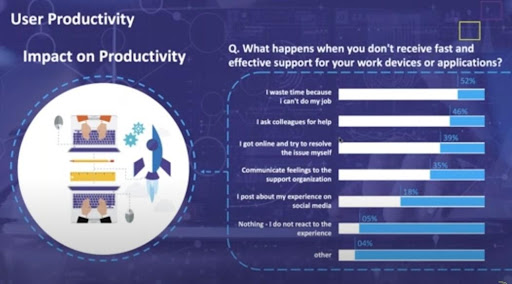
The way to change this is to connect user experience and productivity. This can be done by leveraging automation and self-help and self-healing processes. Consumers—and we all are consumers—have become accustomed to managing tasks like “change password” and “install application” independently. Over the last decade, we have been doing this on our mobile phones with routine ease. But organizations are not geared to provide the same experience. The first thing you hear in an organization at the slightest hint of trouble is, “Have you logged a ticket?” The ticket is the center of service and experience. Not the user.
But when experience and productivity are connected using automation and self-help, there is a dramatic improvement in user experience (see Figure 3 for the change in user satisfaction between hands and feet support and self-help/automation).
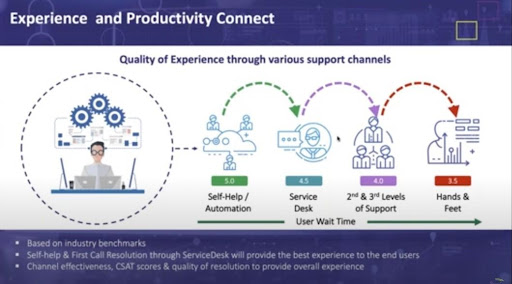
The trick is to move the user to the core of the support process. This is where structuring the “new normal” begins (see Figure 4 for the structure).
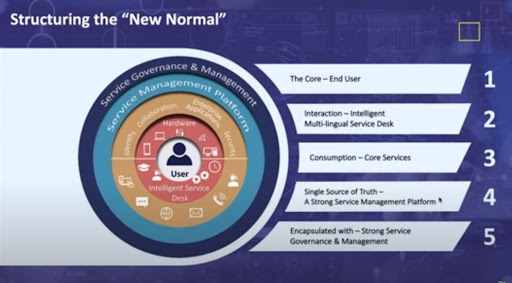
In the new normal, interactions with users must move a notch up. They must become multi-lingual and intelligent. This can be achieved by using AI-enabled chatbots that don’t just refer to an FAQ but execute solutions for the user. This can also be supported by intelligent IVR that goes beyond the “Press-1-for-password-reset-and-2-for-agent-support.” IVRs can be made intelligent to identify the user by name with voice bots using natural language processing (NLP). These interactive bots should ensure that users need not refer to several apps, say from Workday and PeopleSoft or the intranet and a website but they should be contained to deliver app outcomes from within these bots. The user must not struggle to navigate to sources of information. Instead, the system should become a single window for all information, binding all information as a single source of truth. Finally, the system needs a strong wrapper of governance to take care of how data is managed and shared.
Levers to create the new normal
Most mid-sized organizations would have automated up to 10% of their support processes. The target should be to have self-service systems, automation and bots to manage in excess of 70% of these processes, freeing up time for agents at the service desk to attend to complex troubleshooting. The path to achieving this is by using six levers of transformation spanning self-service, intelligent automation, etc. (see details in Table 2).
|
Six levers for transformation |
|||
| Lever | Goal | Focus | |
| 1 | Self-service | End user empowerment |
|
| 2 | Robotic Automation | Digital workplace |
|
| 3 | Centralize and Optimize | Service management |
|
| 4 | Defined Outcomes | Service level |
|
| 5 | Driving Change | New ways of working |
|
| 6 | Simplification Strategy | Simplified management |
|
How does the organization know that its efforts and investments in delivering user experience and support for remote employees and distributed workforce are effective? Currently, the processes to measure the impact of interventions are long-winded and complex. These processes need to be simplified, without which organizations will continue to get responses from two polar ends of the experience spectrum: those who are extremely unhappy and those who are extremely happy. This creates misleading perceptions. Instead, eXLA should be measured besides SLA covering channels such as chatbots, live agents, email, and instant messenger. To ensure that effectiveness can be measured the use of “Digital Experience” platforms becomes a must and compiling data from end user devices on performance and intelligence becomes important. In addition to this user sentiments should be captured in form of the response from users which can be collected using simple methods like gestures – thumbs up/down, likes / dislikes and smileys. Regular SLA metrics are always an important element to complete the 360 degree view. These can be translated into scores, providing more accurate insights into user experience.
What does the new user experience look like?
An example of a typical session using an intelligent AI-driven bot helps understand how new support systems need to work. Assume that a user logs into the system to seek assistance with installing an application. Instead of dashing off an email to the service desk (or calling a service desk and waiting endlessly in a queue), the user interacts with a text-based chatbot that has identified the user by name. The bot presents a list of the top common queries to the user. In this instance, the user selects, “Install app” and the bot immediately lists the applications authorized for the role and which are not currently installed on the user’s system. The user selects the right application and the bot completes the installation. At the end of the processes, the user clicks on thumbs up/ down, like/dislike button to provide feedback.
A non-IT use case helps appreciate this further. Assume you are the user and you want a list of holidays. The chatbot lists holidays applicable to you using your role/ location/place of work. The bot understands that you may want to apply for leave and therefore presents you with a “My leave balance” prompt. You click on the prompt and the bot looks up your leave balance, displays it, and helps you complete a leave application. At the backend, the bot looks up a variety of systems from the intranet for the list of holidays to Workday to complete HR processes. You need not switch applications and hunt around for links.
When the bot encounters a query it cannot respond to, the session is handed off to a live agent. The agent gets a copy of the entire interaction history with the bot and can understand the context of the query. The query can then be resolved using several channels from SMS to social media.
At the back end, the interaction is captured on a dashboard as a new problem for which the knowledge base has to be created/improved so the bot can handle it independently the next time, without having to escalate it to a live agent.
Organizations must up their game with remote/distributed work becoming a reality. End-user experience will play a major role in determining if your remote working initiatives succeed or not. If they put the user at the center of the process, success will be assured.
References:
- https://www.getapp.com/resources/decade-in-tech/#remoteWorkNearlyQuadrupledInTheLastDecade
- https://www.microsoft.com/en-us/microsoft-365/blog/2020/04/09/remote-work-trend-report-meetings/
- https://www.entrepreneur.com/article/351276
Author:
Sujoy Chatterjee
VP, Infra Managed Services,
ITC Infotech











